Disability & Access Center
How to Register for DAC Services
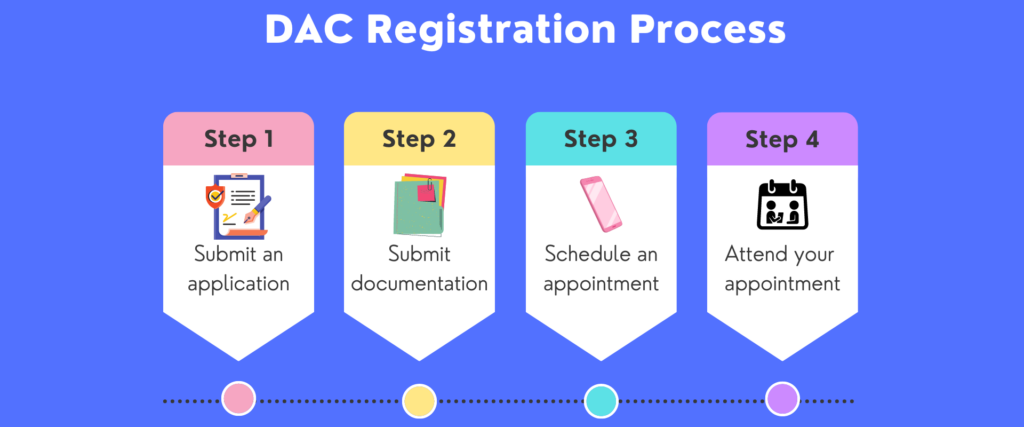
- Submit an application
- Complete and submit a registration application.
- Submit documentation
- Formal documentation (typed, on letterhead, and signed by an appropriate professional) verifying a diagnosis(es) is required.
- Documentation may be uploaded with your registration application, emailed, faxed, mailed, or hand delivered. Visit our Contact Us webpage for our location and contact info.
- If you are unable to provide a copy of your documentation, please contact us for assistance.
- Documentation will be discarded five years after separation from the university.
- Schedule an appointment
- Wait to be contacted by a DAC representative to arrange an appointment.
- If you have not been contacted within a week, please give us a call.
- Attend the appointment
Next Steps
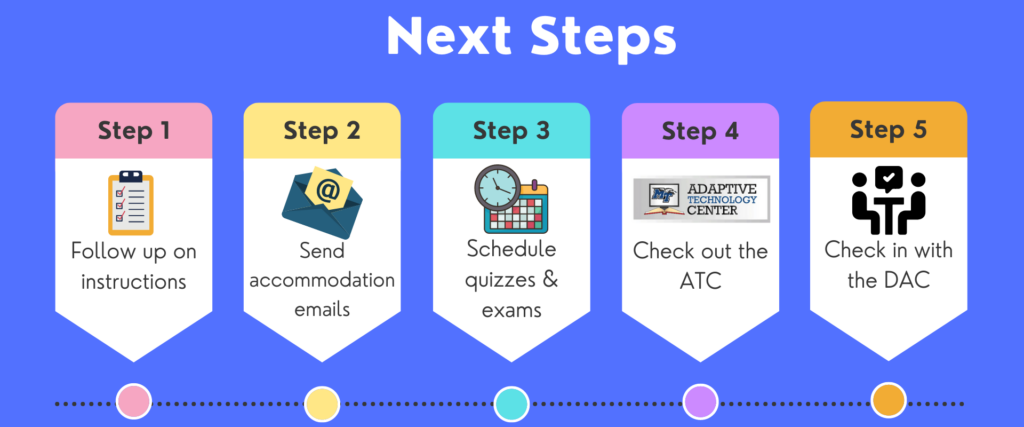
After you’ve registered with the DAC and completed your initial appointment, what’s next? Check out these helpful tips:
- Follow up on instructions
- Be sure to follow the instructions you received from the DAC during your initial appointment, and watch for emails with more information!
- Send accommodation emails
- Starting 2-3 weeks before each semester, log into your AIM student portal and submit a request to send email notification of your accommodations to your instructors.
- You can choose which instructors receive emails and which accommodations they’re told about.
- You’ll receive an email when it’s time to submit your accommodation letter requests. Watch for this and other important emails from the Disability & Access Center!
- Schedule quizzes and exams
- If you were approved for extended time on tests, a testing environment with reduced distractions, or other test-related accommodations, you can choose to take your quizzes and tests at the Disability & Access Center.
- Be sure to submit an exam request form at least 3 business days before the quiz or test!
- Check out the Adaptive Technology Center
- The ATC is a computer lab for students who are registered with the DAC and offers a variety of resources and services.
- Come use our accessible workstations, and let us know if you need assistance with accessibility software, acquiring accessible textbooks, etc.
- Check in with the DAC
- Need assistance with a professor? Want to review your accommodations? Contact the DAC, and we will be happy to help!
Student Voices
MTSU students, James Boehm, Rachael Hicks, Denielle Meyerink, Quinn Howard, and Kaysi Paul recount their experiences at MTSU and offer advice for success.https://www.youtube.com/embed/yVJ7NB145_0
Follow Us!
The Disability & Access Center is located in Keathley University Center, room 107. You can contact us on our office phone at 615-898-2783, by email, or by fax at 615-898-4893.
The Disability & Access Center office hours are as follows:
Monday: 8:00 am – 4:30 pm
Tuesday: 8:00 am – 4:30 pm
Wednesday: 8:00 am – 4:30 pm
Thursday: 8:00 am – 4:30 pm
Friday: 8:00 am – 4:30 pm
