Disability & Access Center
Glean
📝 Glean: Smarter Notetaking for MTSU Students
Welcome to the Disability & Access Center’s guide to Glean—a modern, research-backed notetaking tool provided to eligible students at Middle Tennessee State University. Whether you’re taking classes in person, online, or in hybrid formats, Glean offers a flexible, distraction-reducing way to capture and organize lecture content.
- Stay engaged in class without needing to write everything down
- Mark key points while listening
- Review and build personalized notes afterward
Glean is available by license only and is granted through the DAC. If you have an accommodation for lecture recording, Glean may be offered to support your learning experience. This page will walk you through what Glean is, how it works, and how you can get set up at MTSU.
🎯 What Is Glean?
Glean is a browser-based notetaking platform designed to help students capture spoken content, organize notes efficiently, and return to important moments with ease. It records audio while allowing you to insert notes, headings, and labels during class or study sessions. Later, you can replay specific moments and refine your notes based on what was actually said—helping you build complete and accurate study materials.
- Audio recording of lectures (online or in-person)
- Timestamped notes that sync with the recording
- Labels and highlights for marking important moments
- Playback controls for reviewing content at your own pace
- Works on Chromebooks, PCs, and Macs via the Google Chrome browser
- Available online and offline
✨ “Glean helps you stay present in class and organize what matters most—so you can study smarter, not harder.”
🧠 How Glean Supports Learning
Glean is more than just a recording tool—it’s a complete learning system that helps students absorb, organize, and retain information in a way that works best for them. It’s especially helpful for those who benefit from less pressure during lectures and more structure during study time.
- Here are just a few ways Glean enhances academic success:
- Reduces pressure during lectures: No need to write everything down—just listen, engage, and let Glean handle the recording.
- Promotes active review: Revisit your recordings later, add summaries, and organize key takeaways at your own pace.
- Improves comprehension and retention: Synchronized audio and notes make it easier to understand and remember complex material.
- Organizes your content: Glean automatically structures notes into segments, so you can quickly locate what matters most.
- Encourages independent learning: By giving you full control over how you capture and use information, Glean supports self-directed study habits.
🌟 Accessibility and Cognitive Support
Glean is intentionally designed to be accessible and user-friendly for students who experience a variety of learning challenges, including:
- Attention-Deficit/Hyperactivity Disorder (ADHD)
- Learning disabilities that affect reading, writing, or processing
- Autism Spectrum Disorder
- Trauma or anxiety-related conditions
- Temporary cognitive challenges, such as after an injury or illness
By reducing the mental load during class and offering flexible, organized playback, Glean allows you to focus on understanding the content—not just trying to keep up.
“I used to spend all my energy trying to keep up with lectures. Now, with Glean, I can actually understand what’s being taught and build notes that work for me.” – Student User
🎬 How Glean Works (Videos)
▶️ What is Glean?
▶️ Glean for Education: Real Student Example
🚀 Getting Started with Glean at MTSU
Access to Glean is not automatic. Students must be approved for the accommodation to audio record lectures through the Disability & Access Center (DAC). Once approved, you’ll be assigned a Glean license and receive a personalized invitation email from Glean like the one shown below.
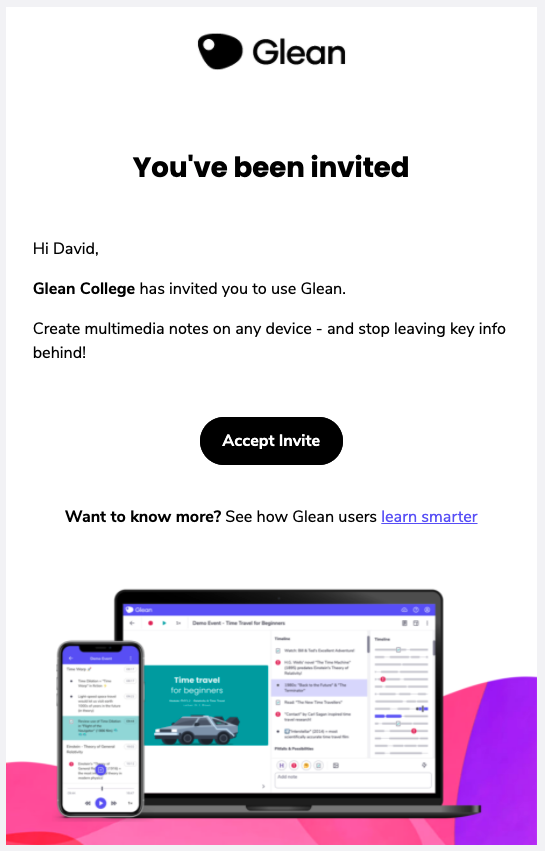
📚 Additional Resources
✅ Steps to Get Started:
- Register with the DAC if you haven’t already
- If approved for audio recording notetaking, DAC staff will assign you a Glean license
- Look for your invitation email from Glean and click “Accept Invite”
- Log in, record, and organize your notes!
📧 Need help?
Contact the Adaptive Technology Center (ATC):
📞 615-904-8550
📧 adatech@mtsu.edu
🏢 Room 174, James E. Walker Library
Follow Us!
The Disability & Access Center is located in Keathley University Center, room 107. You can contact us on our office phone at 615-898-2783, by email, or by fax at 615-898-4893.
The Disability & Access Center office hours are as follows:
Monday: 8:00 am – 4:30 pm
Tuesday: 8:00 am – 4:30 pm
Wednesday: 8:00 am – 4:30 pm
Thursday: 8:00 am – 4:30 pm
Friday: 8:00 am – 4:30 pm
