Disability & Access Center
Everway’s Read&Write at Middle Tennessee State University
What is Read&Write?
Read&Write (R&W) is a reading/literacy program by the company Everway. R&W functions as an easy-to-use toolbar which is also host to many helpful study tools, including text-to-speech, predictive writing and dictionary tools.

Interested in Read&Write?
MTSU’s Disability & Access Center (DAC) and Adaptive Technology Center (ATC) are proud to offer Read&Write to MTSU students, faculty, and staff!
Here is how you can quickly get started using Read&Write:
- Download the appropriate version of R&W, depending on your particular technology, using the button(s) below.
Download Read&Write for Mac OS Download Read&Write for Windows- Additonal versions include: R&W for Android, R&W for iPad, R&W for Chrome, and R&W for Microsoft Edge
- Complete the installation of the Read & Write version you selected using standard install procedures.
- Please note that a restart of your device may be requested once installation is complete
- Sign into the program using your Microsoft/MTSU account credentials (for example: yourinfo@mtmail.mtsu.edu) to unlock unlimited use of the software’s premium features.
- Typically, you will be automatically prompted to login after launching the program to unlock all features. If you do need to find the login option manually, it is located under Options > Account. Below is an example illustrating this on the Google Chrome version of R&W:
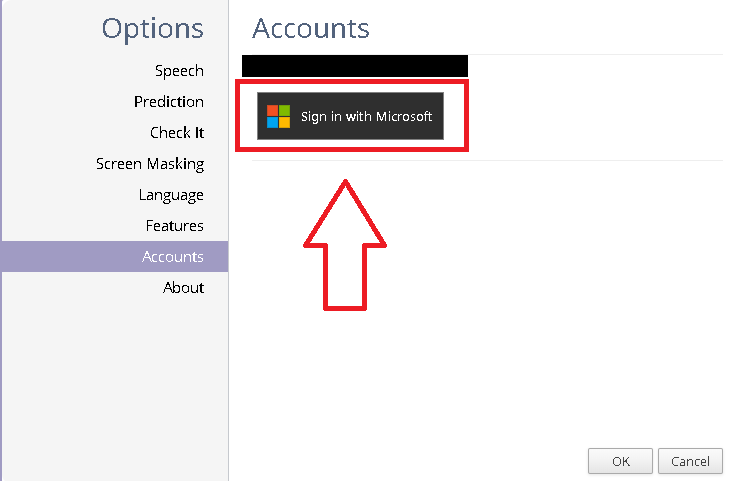
- Typically, you will be automatically prompted to login after launching the program to unlock all features. If you do need to find the login option manually, it is located under Options > Account. Below is an example illustrating this on the Google Chrome version of R&W:
Training and Features of Read&Write
Before getting started with using Read&Write, we highly recommend you take a moment to first view the short video below which highlights many of R&W’s core features and shows the software in use:
Features of Read&Write (Presentation at MTSU in 2016):
Helpful guides from Everway
Looking for more advanced info? Everway offers our students a massive amount of readily available training and resources (including fundamentals for each OS version available!) here: Read & Write Academy. Finally, helpful videos and demonstrations are available on their YouTube channel.
Follow Us!
The Disability & Access Center is located in Keathley University Center, room 107. You can contact us on our office phone at 615-898-2783, by email, or by fax at 615-898-4893.
The Disability & Access Center office hours are as follows:
Monday: 8:00 am – 4:30 pm
Tuesday: 8:00 am – 4:30 pm
Wednesday: 8:00 am – 4:30 pm
Thursday: 8:00 am – 4:30 pm
Friday: 8:00 am – 4:30 pm
